BEAR messaging system allows you to send notifications to your mobile audience by using the Apple Push Notification and Google Cloud Messaging services. Technical connection to these services is made during the creation of your mobile app so the Messages feature is ready for use in GO. In order to send a notification, click the ‘New message’ button and fill the header and body boxes then click on ‘Save’ and ‘Send’.
You can narrow your target audience either by platform -iOS vs. Android- or by campaign -only users who scanned this campaign’s targets will receive notification-. Once filtered by platform and campaign, you will see the number of potential users impacted by your message. Mobile app users will receive the notification as soon as sending process is complete though it may take some time if your app has many users, so be patient or just keep on working in another section of the GO platform while your message is being sent.
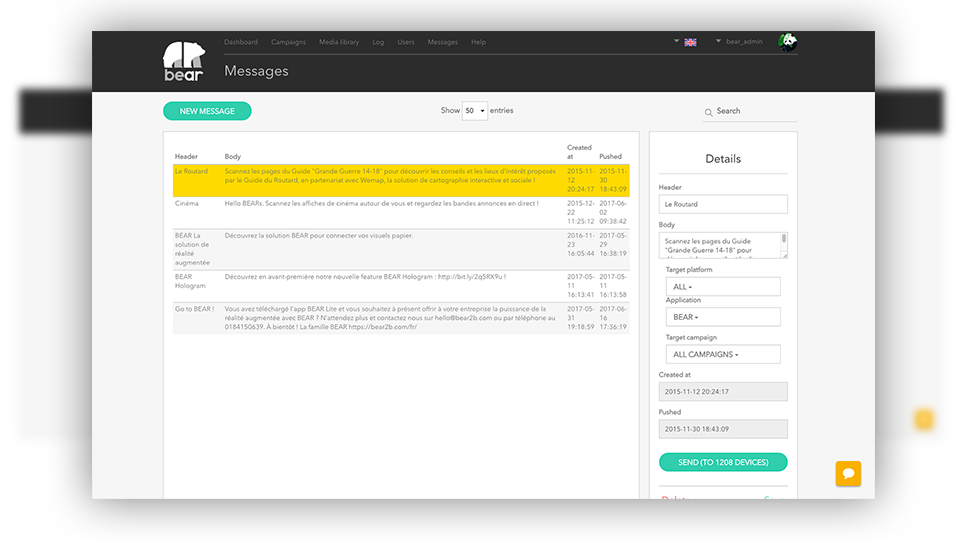
Mobile users will see a list of previous messages in app.