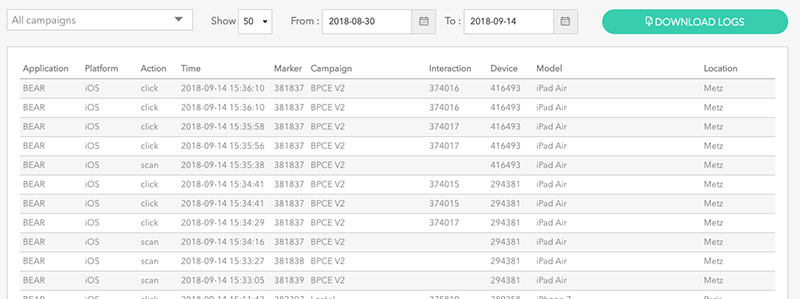The Logs page is a useful way to know how your application is used by your users, through a classic data visualization.
You can find the Logs page in the menu of your Bear GO platform.

For all actions performed by users on your application, logs inform you about:
- Type of action: click or scan
- User’s device: Android or IOS
- Action’s date
- Marker’s ID & Campaign’s ID
- ID of the interaction clicked (if the action is a click)
- Mobile/Tablet model used & its ID
- User’s location.
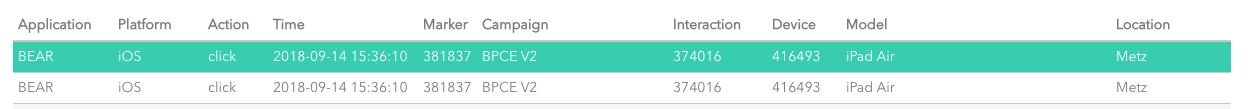
Filter Logs by campaign or period of time
You can restrict the data displayed on the logs page if you select a specific campaign of a specific period of time. 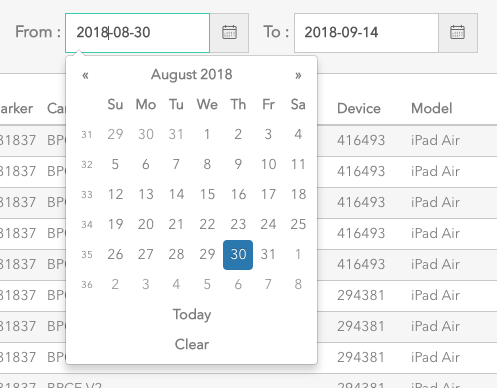
Download Logs
You can aslo download all the data on your computer, as a CSV file.