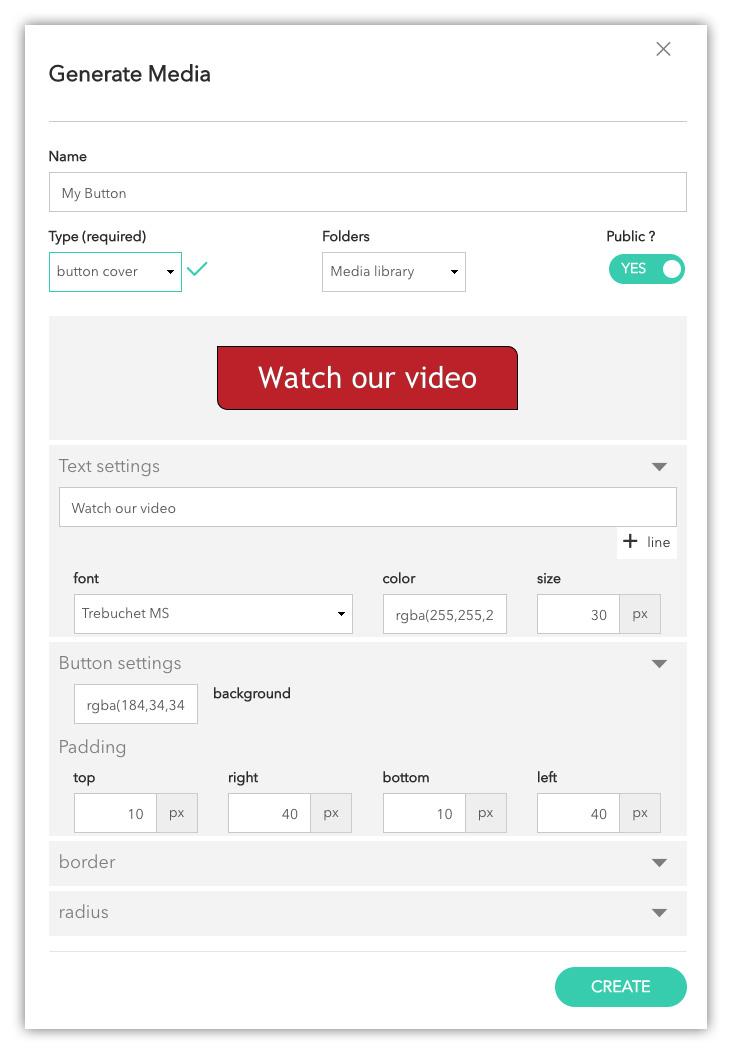Interaction content (image, video, 3d object, pdf file, etc.) to be used in several campaigns or targets can be stored in the media library. No need to upload the same media file each time you want to use it on a new target. Media content stored in the library will be offered as an option when you create new interactions. In order to add a new item to the media library, just select the media type you want before pointing to the destination file.
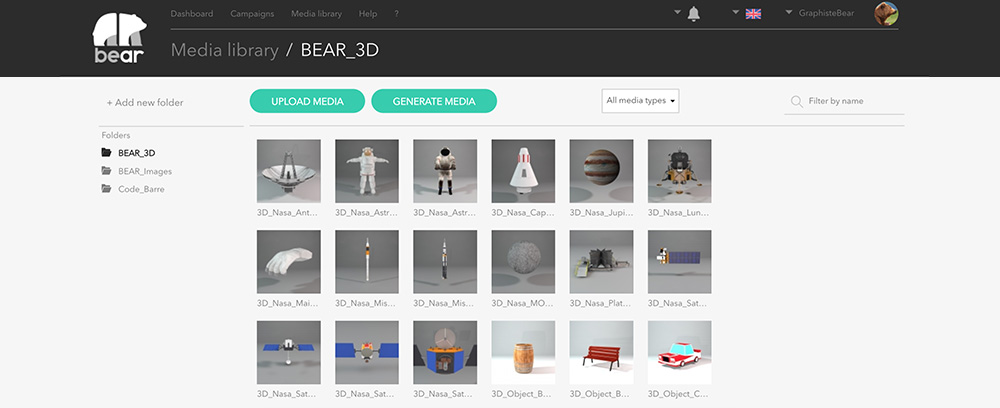
You may choose to share a media file with your colleagues by activating the ‘public’ option. As for campaigns, you can store media files in specific folders by client, thematic, etc.
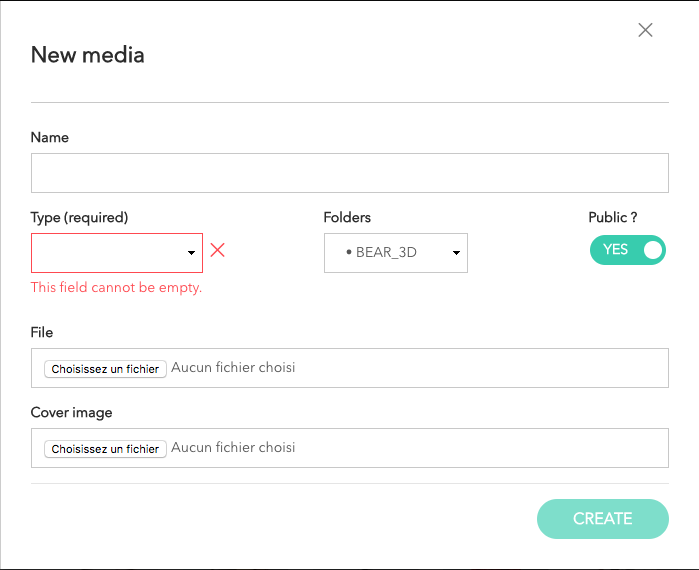
Media generator
You will find in the library some tools for online creation of media content such as cover images, text labels, vcards or agenda events. Thus, you can avoid creating your content offline then uploading it as JPG, VCF or CAL file. We hope it will save you some time.