Animated GIFs will be very useful to create your augmentations and strengthen the immersive side of the user experience, however their weight can increase very fast, so optimization is mandatory.
If you create a cover image from a touch-up or a cut-out of the target image, we recommend starting from a 1000px target image by the largest side.
In all cases we suggest that your GIF should not exceed 500x500px 72 dpi.
If your target image is a square (1000x1000px) and you want to show a GIF covering the entire page, the GIF would rather be 500x500px, then enlarge it in the platform so that it covers all the target.
Limit frames: please do not exceed 50 frames. If a GIF exceeds 20 frames, you should select the ‘disposes’ option in Photoshop.
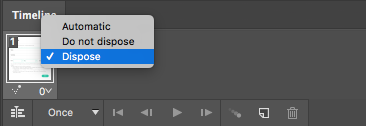
Do not exceed 1MB to 2MB per GIF
It’s up to you to adjust the web export options to optimize rendering while maintaining image quality.